CSSを使って、画像表示をコントロールできます。あらかじめ小さな画像を1枚の大きな画像にまとめておいて、表示をするときに必要な部分だけ見せるという方法をCSS Spriteと呼びます。これについて理解しましょう。
まず、下記のような画像をsample.pngという名前で用意します。32px x 32px の画像を2行3列でまとめたものです。

これを次のように32px x 32px のブロックを切り出して縦に表示するようにします。左側の線はブラウザの境界線です。
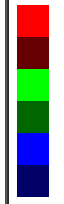
CSSを含むHTMLのコードは次のようになります。red, red66 といったクラスを用意して表示をコントロールしています。
<!DOCTYPE html>
<html>
<head>
<meta http-equiv="content-type" content="text/html; charset=UTF-8">
<title>Queue</title>
<style type="text/css">
.icons {
background-image: url("./sample.png");
background-repeat: no-repeat;
width: 32px;
height: 32px;
}
.red { background-position: 0px 0px; }
.red66 { background-position: 0px -32px; }
.green { background-position: -32px 0px; }
.green66 { background-position: -32px -32px; }
.blue { background-position: -64px 0px; }
.blue66 { background-position: -64px -32px; }
</style>
</head>
<body>
<div class="icons red"></div>
<div class="icons red66"></div>
<div class="icons green"></div>
<div class="icons green66"></div>
<div class="icons blue"></div>
<div class="icons blue66"></div>
</body>
</html>